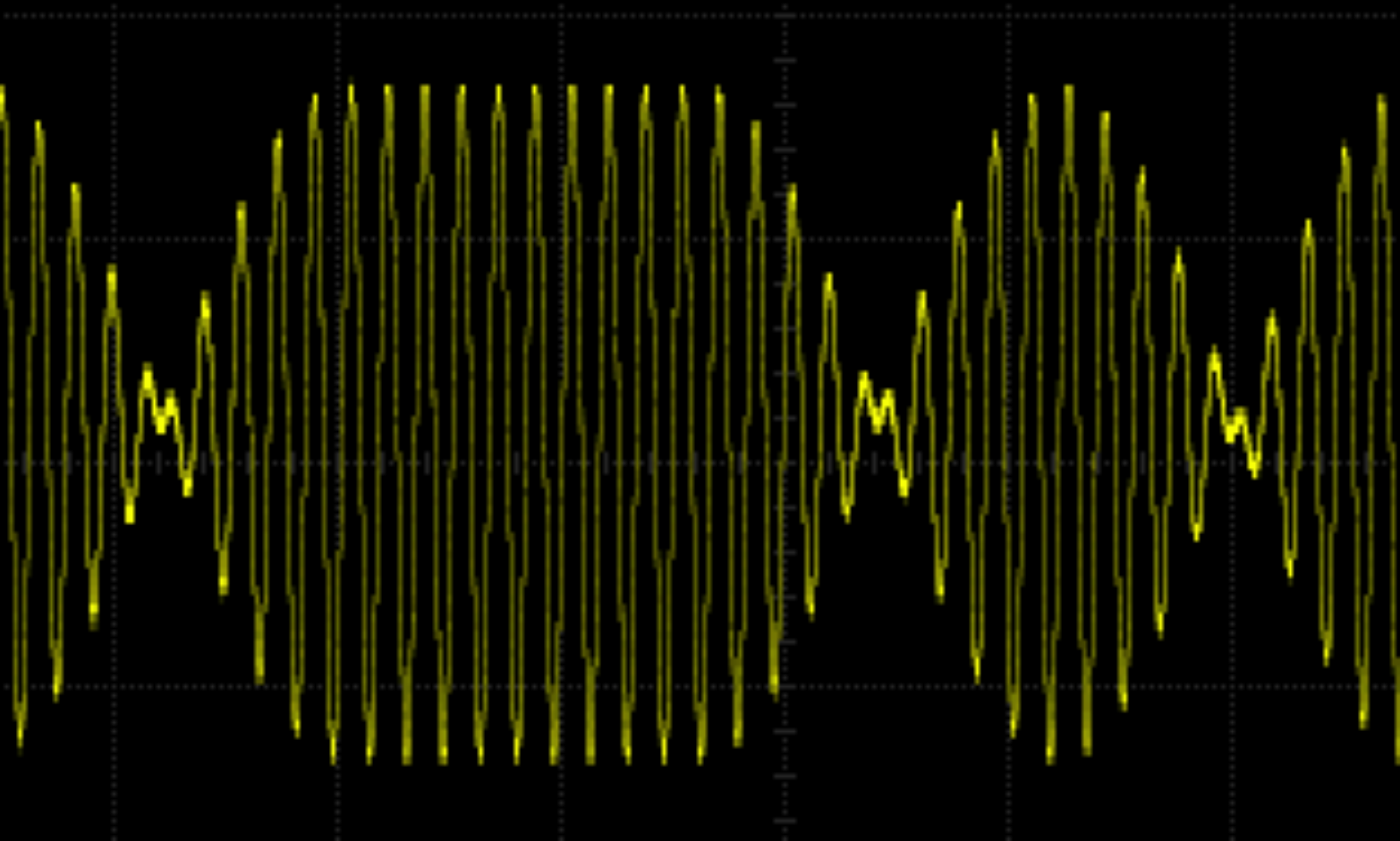I use a Yaesu FT-60 for my satellite radio. It’s a little onerous to manually program satellites into it so I use the CHIRP application to do the programming.
I can’t use my FT-60 programming cable directly on macOS (my native OS) because it has a Prolific chipset for USB/serial operation and its driver clashes with the FTDI chipset which is in other USB/serial devices I use.
I first used a Windows 10 virtual machine (VM) under VirtualBox to run CHIRP. This worked fine. But I only use Windows 10 sporadically and when I start Windows 10 it nearly always wants to reboot to do an update. This is tedious and slows things down a lot. I spent more time waiting for Windows to update than running CHIRP.
So I’ve put a Ubuntu VM onto VirtualBox and now run CHIRP quite happily from there. Hopefully Ubuntu won’t insist on upgrading quite so often as Windows 10 does.