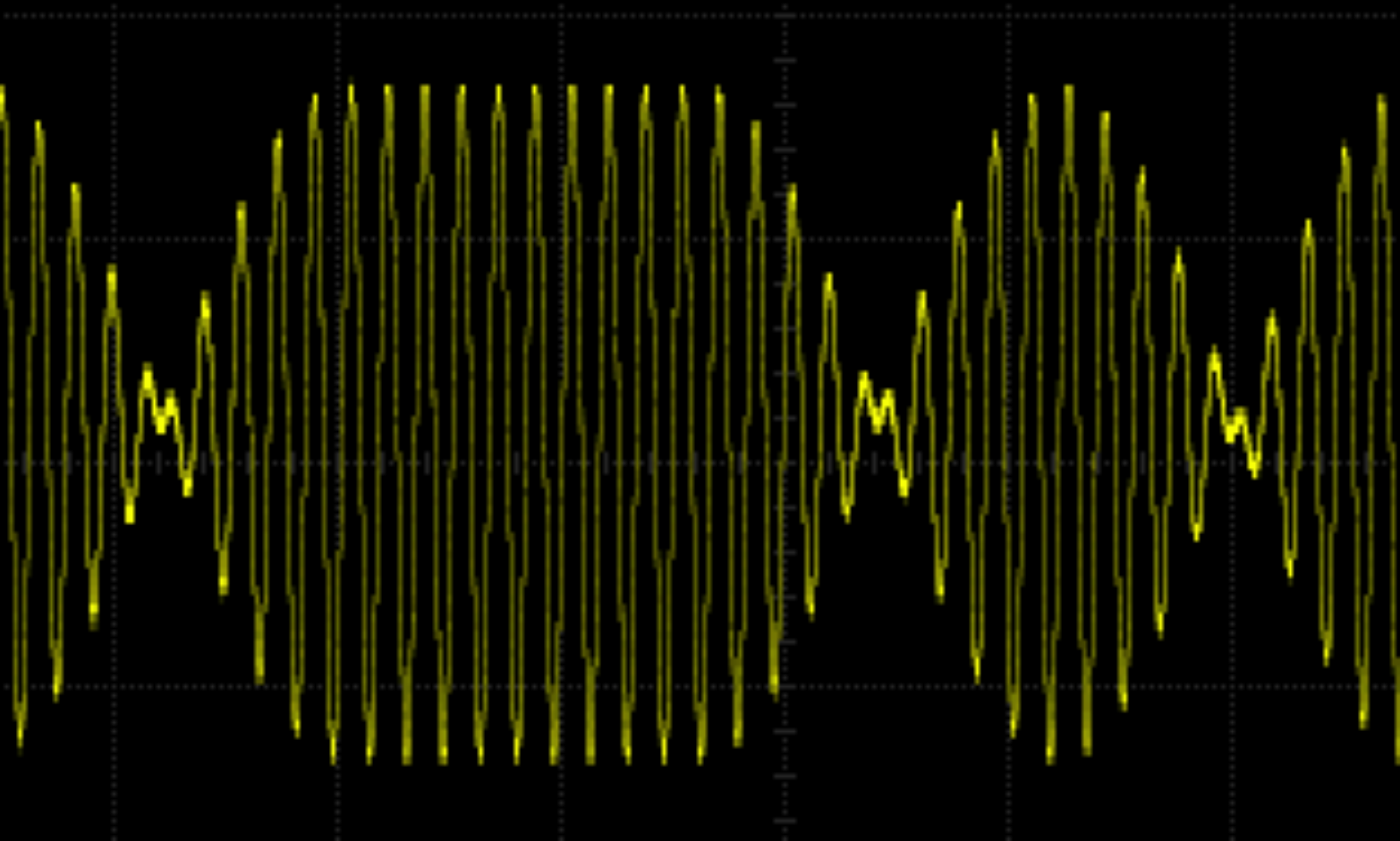One of the aerials I use is a small transmit loop. These loops have a really narrow bandwidth which is good and bad. Good in that you get much less noise, bad in that you have to keep retuning. If you stick to one frequency such as with some digital modes it is ok as you don’t have to retune too much. Other modes such as SSB and CW are less easy to use with a loop.
You can tune the loop by transmitting into it and tuning the loop until the SWR is good. This is a bit anti-social as you can be transmitting for quite some time as you tweak the tuning. I used to use a noise bridge which works quite well as long as your ears don’t get tired. The nanoVNA offers easier, more visual way of tuning.
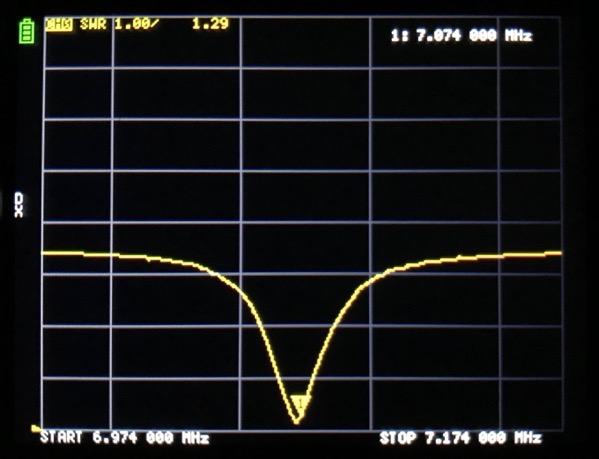 The nanoVNA sweep is quite slow so you need to have a fairly wide sweep span so that you can see the dip in SWR when you are tuning the loop. So you set the centre frequency and then the span and then tune until you see the dip disappearing off one end. Then you fine-tune the loop and end up with the dip at the centre frequency. The loop is now tuned as in the photo above.
The nanoVNA sweep is quite slow so you need to have a fairly wide sweep span so that you can see the dip in SWR when you are tuning the loop. So you set the centre frequency and then the span and then tune until you see the dip disappearing off one end. Then you fine-tune the loop and end up with the dip at the centre frequency. The loop is now tuned as in the photo above.
This works fine with the nanoVNA GUI, but as I am nearly always running a Mac when I’m on the radio I wrote a Matlab script to do the tuning. The script is run and sets the centre frequency and span for you.
Here’s a sample tuning transcript (user input in green):
>> ajfTuneLoop
connect: Serial-/dev/tty.usbmodem4001
status: open
press RETURN when loop is connected to ch0
Frequency to tune to (MHz) ? 7.074
tune loop for dip at the marker, press RETURN when tuned ok
close
>>
The script is ajfTuneLoop.m.